- Installing ASP.NET MVC in your System
In this article, we will see the how we can install MVC in your system. Before install latest MVC in your system lets check which version already installed on your computer system.
First navigate to "Control Panel" after that navigate to "Program and features".Look in the list of installed MVC in installed program. Currently on my system, I have installed MVC3 and MVC4.
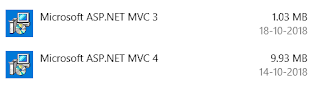 |
| MVC Version |
If in your system ASP.NET MVC not installed then install the MVC by following links:
Download ASP.NET MVC3
Download ASP.NET MVC3
After successful download and installation complete then you can check in your installed application.
Note: Whenever you are going to create new MVC application then make sure you have .NET framework version selected.If you forget to select the .NET framework then MVC3 and MVC4 templates will not be shown in visual studio.
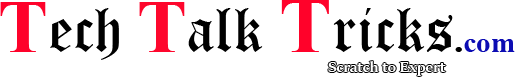
No comments:
Post a Comment
Share your views after read this post