CSS Introduction by Tech Talk Tricks
CSS stands for Cascading Style Sheet. CSS describe how HTML element display on we browser.Means if You write only HTML then only content will be appear on web browser and if you use CSS with HTML then you can enhance visibility and appearance of your HTML content.
Watch videos of CSS on YouTube, Click on the below link :
CSS saves lots of work.It can control the layout of multiple web-pages all at once.For a website you can create one single file of CSS and you can control all design part of your website.
Environment setup for use CSS with HTML :
These are the required tool for develop any website using HTML and CSS
- Browser (Google Chrome, Mozilla Firefox etc..)
- HTML Editor (Notepad++, Visual Studio, Sublime Text etc..)
For run HTML + CSS file you need first any updated browser for display your HTML content and any text editor mentioned above for write HTML source code.
You can also use your pre-installed Notepad in your system.But Tech Talk Tricks recommend you to install Notepad++ for better.
Install Notepad ++ by click on the below link
After download complete installation process of Notepad++ and now you are ready to use Notepad++ for your HTML + CSS Code.
Watch video related to the CSS Introduction
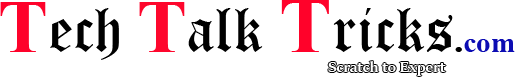
No comments:
Post a Comment
Share your views after read this post